How to Setup IPTV on Smart TV
1. Start by downloading SetIPTV / NetIPTV / Smart IPTV from your TV store on Samsung, LG, Sony, Etc…
2. Once downloaded, open the app and you will find your TV MAC Address like the one shown in the image below.
Here’s an example of a TV Mac Address
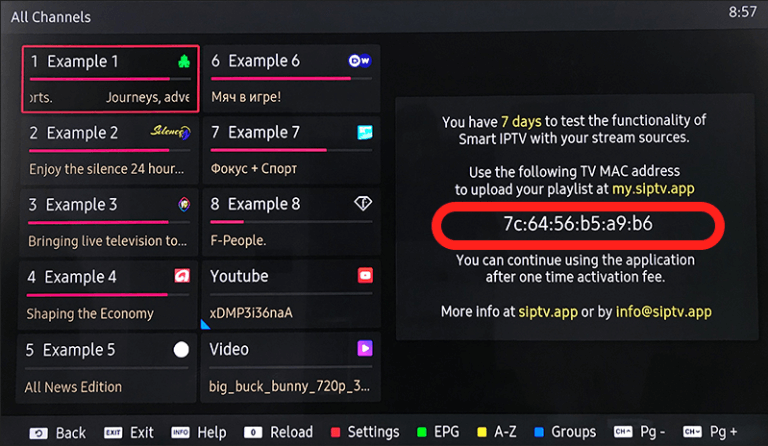
3. Send us the MAC address via Whatsapp, Email, or Live Chat.
4. After a few minutes, kindly restart or reboot your TV and you’re all set.
Great! You now have your IPTV installed and ready to use on your Smart TV.